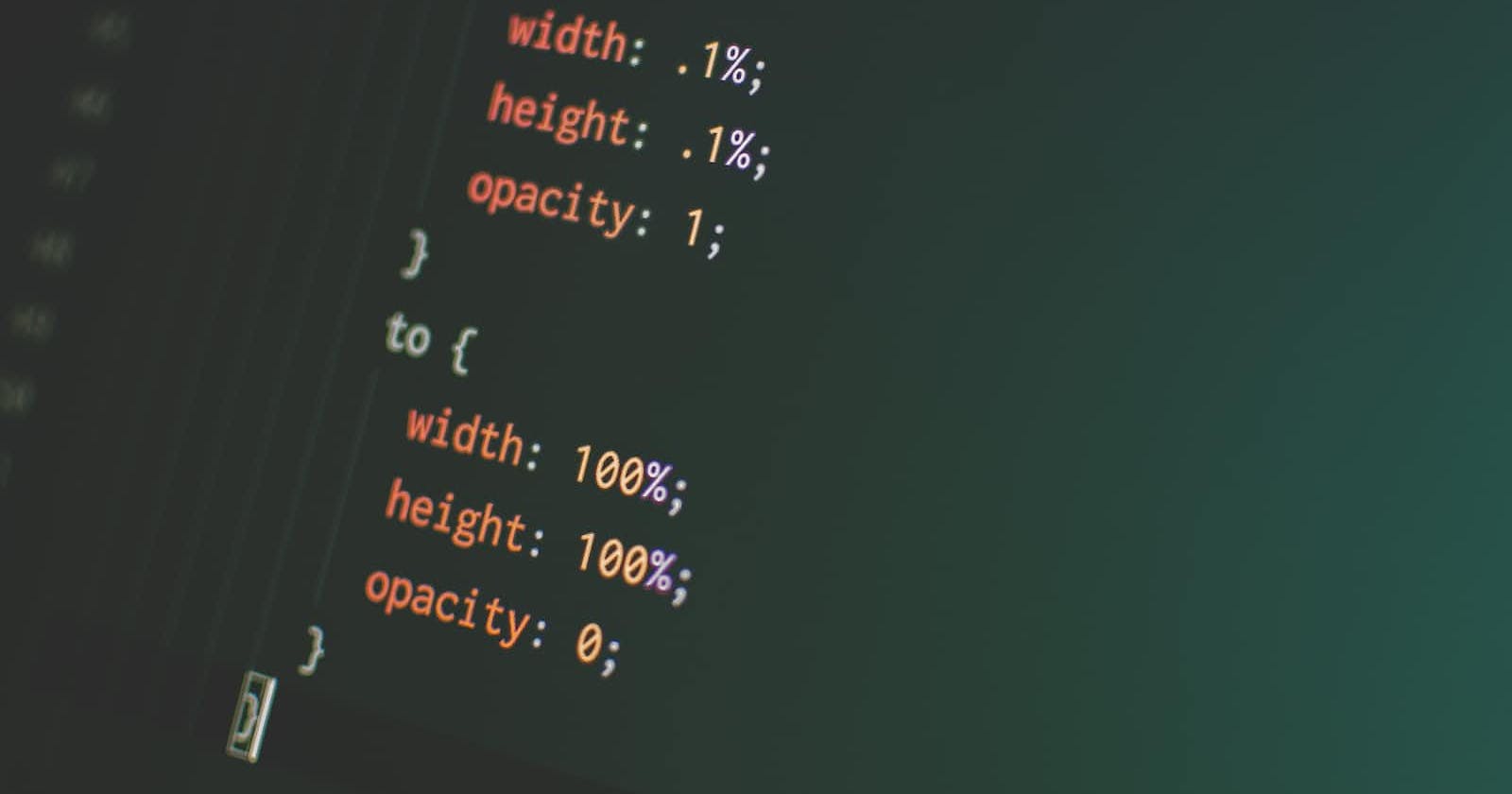Table of contents
No headings in the article.
What is a Selector? In HTML, This is the element name at the start of the ruleset. It defines the element(s) to be styled. In CSS, it is called as the selector.
p{
color: red; }
In this example,
p is the selector
color is the property
red is the property value
CSS Selectors define the elements to which a set of CSS rules apply.
Types of Selectors There are many different types of selectors. Here are some of the more common types of selectors:
- Universal Selector
- Element Selector
- ID Selector
- Class Selector
- Attribute Selector
- Pseudo Selector
Let's get in to each of them:
Universal Selector: Selects all elements. Example: * will match all the elements of the document.
Element Selector: All HTML elements of the specified type. It is also called a type selector. Example: p selects
ID Selector: The element on the page with the specified ID. On a given HTML page, each id value should be unique. Example: #my-id selects
Class Selector: The element(s) on the page with the specified class. Multiple instances of the same class can appear on a page. Example: .my-class selects
Attribute Selector: The element(s) on the page with the specified attribute. Example: img[src] selects
 but not
but not Pseudo Selector: The specified element(s), but only when in the specified state. (For example, when a cursor hovers over a link.) Example: a:hover selects , but only when the mouse pointer is hovering over the link.
Grouping Selectors
Selector list:
The , selector is a grouping method that selects all the matching nodes. Syntax: A, B Example: div, span will match both and
Combinators
Descendant Combinator:
Selectors that utilize a descendant combinator are called descendant selectors.
The descendant combinator is technically one or more CSS white space characters — the space character.
Example:
div span will match all elements that are inside a
Child Combinator: The child combinator (>) is placed between two CSS selectors. It matches only those elements matched by the second selector that are the direct children of elements matched by the first. Example: ul > li will match all
- element.
General sibling combinator:
The general sibling combinator (~) separates two selectors and matches all iterations of the second element, that are following the first element (though not necessarily immediately), and are children of the same parent element.
Example: p ~ span will match all elements that follow a , immediately or not. Adjacent sibling combinator:
The + combinator matches the second element only if it immediately follows the first element.
Example: h2 + p will match the first element that immediately follow an element h2. Column combinator:
The || combinator selects nodes which belong to a column.
Example: col || td will match all
Pseudo-classes and pseudo elements
Pseudo-classes: The : pseudo allow the selection of elements based on state information that is not contained in the document tree. Example: a:visited will match all elements that have been visited by the user.
Pseudo elements: The :: pseudo represent entities that are not included in HTML. Example: p::first-line will match the first line of all
elements.